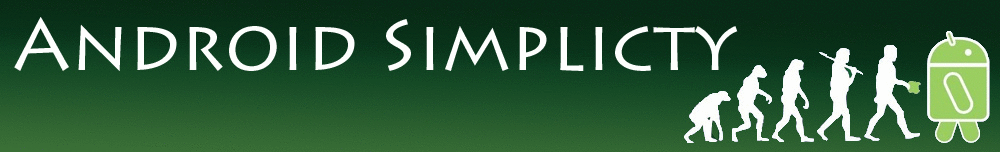Have you started noticing that your Android device is running slow or sluggish? Well, you are not alone. It really is easy to keep your Android running like new. You just need to learn how to bring back the performance of the device and know how to keep it that way; as there is only a handful of problems that could slow down your device.
Like any other computing devices, it requires regular maintenance and due diligence. Follow the steps below to greatly improve any Android.
1. Uninstall or Remove Unused Apps
Applications are great, espically the widgets, but once you start to install them on your device, they start to stack up to become a force that can greatly slow down the system. Ask yourself, do you really need that app? Also do not forget to keep a close eye on free apps, as the trend has become to display background ads on the notification bar.
Steps:
Go into Settings
Click on Applications
Click on Running Services or Manage Applications
Uninstall or stop any apps that you don't need
2. Install a Task Manager tool
Task managers are able to kill running apps. It can clear the RAM so that the Android system has more memory to work with. If you have alot of running apps with little to no ram, your system will feel close to a crawl.
Like any other computing devices, it requires regular maintenance and due diligence. Follow the steps below to greatly improve any Android.
1. Uninstall or Remove Unused Apps
Applications are great, espically the widgets, but once you start to install them on your device, they start to stack up to become a force that can greatly slow down the system. Ask yourself, do you really need that app? Also do not forget to keep a close eye on free apps, as the trend has become to display background ads on the notification bar.
Steps:
Go into Settings
Click on Applications
Click on Running Services or Manage Applications
Uninstall or stop any apps that you don't need
2. Install a Task Manager tool
Task managers are able to kill running apps. It can clear the RAM so that the Android system has more memory to work with. If you have alot of running apps with little to no ram, your system will feel close to a crawl.